1. You need to download and install the core pocket media player (TCPMP) from here
2. You need to download and install the Active-X plug-in for PIE which is included in the TCPMP plug-in download. This installs the Flash Player 7 plug-in for PIE.
3. You need to install the TCPMP flash plug-in from here. I learned the hard way that you need to install the plug-in in the same directory as the TCPMP program on your device.
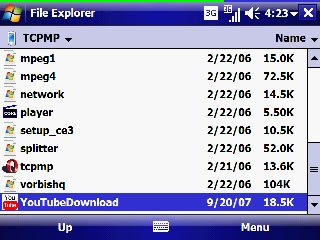
To start watching flash video, go to the TCPMP directory on your device and run a program called youtubedownload.exe (see photo)
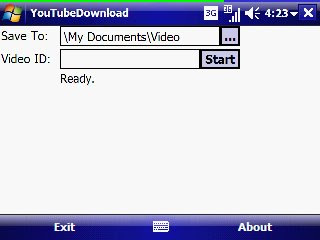
You need to enter the video id for the youtube video that you want to watch. The video ID is the part of the web address that comes after "watch?v=" part of the web address (URL) of your favorite youtube video. In the case of my example of the video "Burp", the video ID is A_t0DSxa-XU.
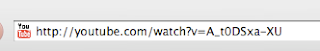
After the video is downloaded to a folder on your HTC Advantage, you then launch TCPMP and open the video file that you've downloaded.
If you are still in the mood to watch video after these umpteen steps, you should now be able to enjoy your video. You'll get the hang of it after the first time.
No comments:
Post a Comment