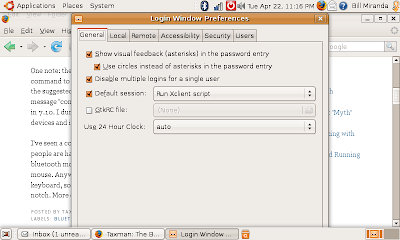
Over at answers.launchpad.net I found a solution to this problem in Ubuntu Linux. In Linux, you can move a window by holding the ALT key and using the mouse to move the window. A problem is that Linux by default won't let you move the top of the window above the visible screen. However, you can turn this default off by making the following change:
In terminal type:
gconf-editor
Then go to :
apps
—>compiz
——>plugins
———>move
————>allscreens
—————>options
Unselect constrain_y and from now on you can move pages up and down freely by holding ALT button. At least I can navigate on windows
Thanks to sonefe for providing this solution. Apparently, it works on the EEE PC too.
No comments:
Post a Comment